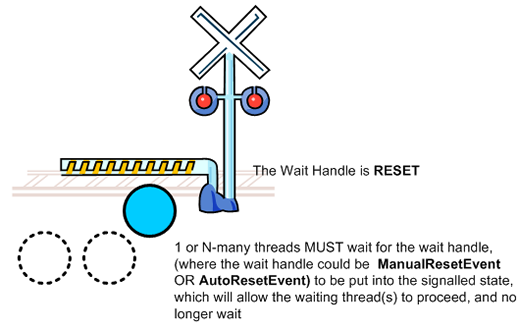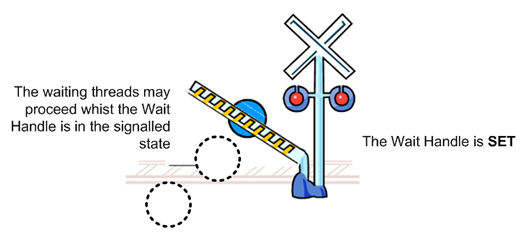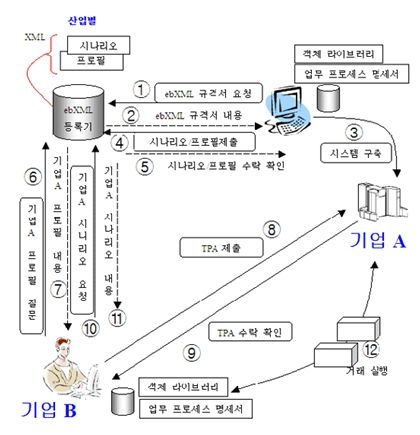VB.NET |
C# |
| Comments |
|
|
| Data Types |
Boolean
Byte
Char
Short, Integer, Long
Single, Double
Decimal
Date
Object
String
Dim x As Integer
Console.WriteLine(x.GetType())
Console.WriteLine(TypeName(x))
Dim d As Single = 3.5
Dim i As Integer = CType(d, Integer)
i = CInt(d)
i = Int(d)
|
bool
byte, sbyte
char
short, ushort, int, uint, long, ulong
float, double
decimal
DateTime
object
string
int x;
Console.WriteLine(x.GetType());
Console.WriteLine(typeof(int));
float d = 3.5f;
int i = (int) d;
|
| Constants |
| Const MAX_STUDENTS As Integer = 25
ReadOnly MIN_DIAMETER As Single = 4.93
| const int MAX_STUDENTS = 25;
readonly float MIN_DIAMETER = 4.93f;
|
| Enumerations |
Enum Action
Start
[Stop]
Rewind
Forward
End Enum
Enum Status
Flunk = 50
Pass = 70
Excel = 90
End Enum
Dim a As Action = Action.Stop
If a <> Action.Start Then _
Console.WriteLine(a.ToString & " is " & a)
Console.WriteLine(Status.Pass)
Console.WriteLine(Status.Pass.ToString()) |
enum Action {Start, Stop, Rewind, Forward};
enum Status {Flunk = 50, Pass = 70, Excel = 90};
Action a = Action.Stop;
if (a != Action.Start)
Console.WriteLine(a + " is " + (int) a);
Console.WriteLine((int) Status.Pass);
Console.WriteLine(Status.Pass); |
| Operators |
= < > <= >= <>
+ - * /
Mod
\
^
= += -= *= /= \= ^= <<= >>= &=
And AndAlso Or OrElse Not << >>
And AndAlso Or OrElse Not
Note: AndAlso and OrElse are for short-circuiting logical evaluations
&
|
== < > <= >= !=
+ - * /
%
/
Math.Pow(x, y)
= += -= *= /= %= &= |= ^= <<= >>= ++ --
& | ^ ~ << >>
&& || !
Note: && and || perform short-circuit logical evaluations
+
|
| Choices |
greeting = IIf(age < 20, "What's up?", "Hello")
If language = "VB.NET" Then langType = "verbose"
If x <> 100 And y < 5 Then x *= 5 : y *= 2
If x <> 100 And y < 5 Then
x *= 5
y *= 2
End If
If whenYouHaveAReally < longLine And itNeedsToBeBrokenInto2 > Lines Then _
UseTheUnderscore(charToBreakItUp)
If x > 5 Then
x *= y
ElseIf x = 5 Then
x += y
ElseIf x < 10 Then
x -= y
Else
x /= y
End If
Select Case color
Case "pink", "red"
r += 1
Case "blue"
b += 1
Case "green"
g += 1
Case Else
other += 1
End Select
| greeting = age < 20 ? "What's up?" : "Hello";
if (x != 100 && y < 5) {
x *= 5;
y *= 2;
}
if (x > 5)
x *= y;
else if (x == 5)
x += y;
else if (x < 10)
x -= y;
else
x /= y;
switch (color) { // Must be integer or string
case "pink":
case "red": r++; break; // break is mandatory; no fall-through
case "blue": b++; break;
case "green": g++; break;
default: other++; break; // break necessary on default
}
|
| Loops |
|
While c < 10
c += 1
End While |
Do Until c = 10
c += 1
Loop
|
Do While c < 10
c += 1
Loop |
For c = 2 To 10 Step 2
Console.WriteLine(c)
Next
|
|
Do
c += 1
Loop While c < 10 |
Do
c += 1
Loop Until c = 10 |
Dim names As String() = {"Fred", "Sue", "Barney"}
For Each s As String In names
Console.WriteLine(s)
Next
|
while (i < 10)
i++;
for (i = 2; i < = 10; i += 2)
Console.WriteLine(i);
do
i++;
while (i < 10);
string[] names = {"Fred", "Sue", "Barney"};
foreach (string s in names)
Console.WriteLine(s);
|
| Arrays |
Dim nums() As Integer = {1, 2, 3}
For i As Integer = 0 To nums.Length - 1
Console.WriteLine(nums(i))
Next
Dim names(4) As String
names(0) = "David"
names(5) = "Bobby"
ReDim Preserve names(6)
Dim twoD(rows-1, cols-1) As Single
twoD(2, 0) = 4.5
Dim jagged()() As Integer = { _
New Integer(4) {}, New Integer(1) {}, New Integer(2) {} }
jagged(0)(4) = 5
| int[] nums = {1, 2, 3};
for (int i = 0; i < nums.Length; i++)
Console.WriteLine(nums[i]);
string[] names = new string[5];
names[0] = "David";
names[5] = "Bobby";
string[] names2 = new string[7];
Array.Copy(names, names2, names.Length);
float[,] twoD = new float[rows, cols];
twoD[2,0] = 4.5f;
int[][] jagged = new int[3][] {
new int[5], new int[2], new int[3] };
jagged[0][4] = 5;
|
| Functions |
Sub TestFunc(ByVal x As Integer, ByRef y As Integer, ByRef z As Integer)
x += 1
y += 1
z = 5
End Sub
Dim a = 1, b = 1, c As Integer
TestFunc(a, b, c)
Console.WriteLine("{0} {1} {2}", a, b, c)
Function Sum(ByVal ParamArray nums AsInteger()) As Integer
Sum = 0
For Each i As Integer In nums
Sum += i
Next
End Function
Dim total As Integer = Sum(4, 3, 2, 1)
Sub SayHello(ByVal name As String, OptionalByVal prefix As String = "")
Console.WriteLine("Greetings, " & prefix & " " & name)
End Sub
SayHello("Strangelove", "Dr.")
SayHello("Madonna")
|
void TestFunc(int x, ref int y, out int z) {
x++;
y++;
z = 5;
}int a = 1, b = 1, c; // c doesn't need initializing
TestFunc(a, ref b, out c);
Console.WriteLine("{0} {1} {2}", a, b, c);
int Sum(params int[] nums) {
int sum = 0;
foreach (int i in nums)
sum += i;
return sum;
}
int total = Sum(4, 3, 2, 1); // returns 10
void SayHello(string name, string prefix) {
Console.WriteLine("Greetings, " + prefix + " " + name);
}
void SayHello(string name) {
SayHello(name, "");
}
|
| Exception Handling |
On Error GoTo MyErrorHandler
...
MyErrorHandler: Console.WriteLine(Err.Description)
Dim ex As New Exception("Something is really wrong.")
Throw ex
Try
y = 0
x = 10 / y
Catch ex As Exception When y = 0
Console.WriteLine(ex.Message)
Finally
Beep()
End Try
|
Exception up = new Exception("Something is really wrong.");
throw up;
try {
y = 0;
x = 10 / y;
}
catch (Exception ex) {
Console.WriteLine(ex.Message);
}
finally {
}
|
| Namespaces |
Namespace Harding.Compsci.Graphics
...
End Namespace
Namespace Harding
Namespace Compsci
Namespace Graphics
...
End Namespace
End Namespace
End Namespace
Imports Harding.Compsci.Graphics
| namespace Harding.Compsci.Graphics {
...
}
namespace Harding {
namespace Compsci {
namespace Graphics {
...
}
}
}
using Harding.Compsci.Graphics;
|
| Classes / Interfaces |
Public
Private
Friend
Protected
Protected Friend
Shared
Class FootballGame
Inherits Competition
...
End Class
Interface IAlarmClock
...
End Interface
Interface IAlarmClock
Inherits IClock
...
End Interface
Class WristWatch
Implements IAlarmClock, ITimer
...
End Class
|
public
private
internal
protected
protected internal
static
class FootballGame : Competition {
...
}
interface IAlarmClock {
...
}
interface IAlarmClock : IClock {
...
}
class WristWatch : IAlarmClock, ITimer {
...
}
|
| Constructors / Destructors |
Class SuperHero
Private _powerLevel As Integer
Public Sub New()
_powerLevel = 0
End Sub
Public Sub New(ByVal powerLevel As Integer)
Me._powerLevel = powerLevel
End Sub
Protected Overrides Sub Finalize()
MyBase.Finalize()
End Sub
End Class |
class SuperHero {
private int _powerLevel;
public SuperHero() {
_powerLevel = 0;
}
public SuperHero(int powerLevel) {
this._powerLevel= powerLevel;
}
~SuperHero() {
}
}
|
| Objects |
Dim hero As SuperHero = New SuperHero
With hero
.Name = "SpamMan"
.PowerLevel = 3
End With
hero.Defend("Laura Jones")
hero.Rest()
SuperHero.Rest()
Dim hero2 As SuperHero = hero
hero2.Name = "WormWoman"
Console.WriteLine(hero.Name)
hero = Nothing
If hero Is Nothing Then _
hero = New SuperHero
Dim obj As Object = New SuperHero
If TypeOf obj Is SuperHero Then _
Console.WriteLine("Is a SuperHero object.")
| SuperHero hero = new SuperHero();
hero.Name = "SpamMan";
hero.PowerLevel = 3;
hero.Defend("Laura Jones");
SuperHero.Rest();
SuperHero hero2 = hero;
hero2.Name = "WormWoman";
Console.WriteLine(hero.Name);
hero = null ;
if (hero == null)
hero = new SuperHero();
Object obj = new SuperHero();
if (obj is SuperHero)
Console.WriteLine("Is a SuperHero object.");
|
| Structs |
Structure StudentRecord
Public name As String
Public gpa As Single
Public Sub New(ByVal name As String, ByVal gpa As Single)
Me.name = name
Me.gpa = gpa
End Sub
End Structure
Dim stu As StudentRecord = New StudentRecord("Bob", 3.5)
Dim stu2 As StudentRecord = stu
stu2.name = "Sue"
Console.WriteLine(stu.name)
Console.WriteLine(stu2.name)
| struct StudentRecord {
public string name;
public float gpa;
public StudentRecord(string name, float gpa) {
this.name = name;
this.gpa = gpa;
}
}
StudentRecord stu = new StudentRecord("Bob", 3.5f);
StudentRecord stu2 = stu;
stu2.name = "Sue";
Console.WriteLine(stu.name);
Console.WriteLine(stu2.name);
|
| Properties |
Private _size As Integer
Public Property Size() As Integer
Get
Return _size
End Get
Set (ByVal Value As Integer)
If Value < 0 Then
_size = 0
Else
_size = Value
End If
End Set
End Property
foo.Size += 1
| private int _size;
public int Size {
get {
return _size;
}
set {
if (value < 0)
_size = 0;
else
_size = value;
}
}
foo.Size++;
|
| Delegates / Events |
Delegate Sub MsgArrivedEventHandler(ByVal message As String)
Event MsgArrivedEvent As MsgArrivedEventHandler
Event MsgArrivedEvent(ByVal message As String)
AddHandler MsgArrivedEvent, AddressOfMy_MsgArrivedCallback
RaiseEvent MsgArrivedEvent("Test message")
RemoveHandler MsgArrivedEvent,AddressOf My_MsgArrivedCallback
Imports System.Windows.Forms
Dim WithEvents MyButton As Button
MyButton = New Button
Private Sub MyButton_Click(ByVal sender As System.Object, _
ByVal e As System.EventArgs) HandlesMyButton.Click
MessageBox.Show(Me, "Button was clicked", "Info", _
MessageBoxButtons.OK, MessageBoxIcon.Information)
End Sub
| delegate void MsgArrivedEventHandler(string message);
event MsgArrivedEventHandler MsgArrivedEvent;
MsgArrivedEvent += new MsgArrivedEventHandler(My_MsgArrivedEventCallback);
MsgArrivedEvent("Test message");
MsgArrivedEvent -= new MsgArrivedEventHandler(My_MsgArrivedEventCallback);
using System.Windows.Forms;
Button MyButton = new Button();
MyButton.Click += new System.EventHandler(MyButton_Click);
private void MyButton_Click(object sender, System.EventArgs e) {
MessageBox.Show(this, "Button was clicked", "Info",
MessageBoxButtons.OK, MessageBoxIcon.Information);
}
|
| Console I/O |
vbCrLf, vbCr, vbLf, vbNewLine
vbNullString
vbTab
vbBack
vbFormFeed
vbVerticalTab
""
Chr(65)
Console.Write("What's your name? ")
Dim name As String = Console.ReadLine()
Console.Write("How old are you? ")
Dim age As Integer = Val(Console.ReadLine())
Console.WriteLine("{0} is {1} years old.", name, age)
Console.WriteLine(name & " is " & age & " years old.")
Dim c As Integer
c = Console.Read()
Console.WriteLine(c)
|
\n, \r
\t
\\
\"
Convert.ToChar(65)
(char) 65
Console.Write("What's your name? ");
string name = Console.ReadLine();
Console.Write("How old are you? ");
int age = Convert.ToInt32(Console.ReadLine());
Console.WriteLine("{0} is {1} years old.", name, age);
Console.WriteLine(name + " is " + age + " years old.");
int c = Console.Read();
Console.WriteLine(c);
|
| File I/O |
Imports System.IO
Dim writer As StreamWriter = File.CreateText("c:\myfile.txt")
writer.WriteLine("Out to file.")
writer.Close()
Dim reader As StreamReader = File.OpenText("c:\myfile.txt")
Dim line As String = reader.ReadLine()
While Not line Is Nothing
Console.WriteLine(line)
line = reader.ReadLine()
End While
reader.Close()
Dim str As String = "Text data"
Dim num As Integer = 123
Dim binWriter As NewBinaryWriter(File.OpenWrite("c:\myfile.dat"))
binWriter.Write(str)
binWriter.Write(num)
binWriter.Close()
Dim binReader As NewBinaryReader(File.OpenRead("c:\myfile.dat"))
str = binReader.ReadString()
num = binReader.ReadInt32()
binReader.Close()
| using System.IO;
StreamWriter writer = File.CreateText("c:\\myfile.txt");
writer.WriteLine("Out to file.");
writer.Close();
StreamReader reader = File.OpenText("c:\\myfile.txt");
string line = reader.ReadLine();
while (line != null) {
Console.WriteLine(line);
line = reader.ReadLine();
}
reader.Close();
string str = "Text data";
int num = 123;
BinaryWriter binWriter = new BinaryWriter(File.OpenWrite("c:\\myfile.dat"));
binWriter.Write(str);
binWriter.Write(num);
binWriter.Close();
BinaryReader binReader = new BinaryReader(File.OpenRead("c:\\myfile.dat"));
str = binReader.ReadString();
num = binReader.ReadInt32();
binReader.Close();
|